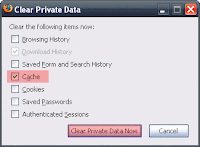 When we surf the internet, all accessing website and pages will be saved as temporary internet data or “temporary internet files” in hard drive.
When we surf the internet, all accessing website and pages will be saved as temporary internet data or “temporary internet files” in hard drive.When re-accessing those website or pages, they will be faster accessed. In the other hand, the weak side is those data will take some space in hard drive. For Windows user, we can remove this temporary internet data by:
- Click Start/Programs/Accessories/System Tools
- Click Disk Clean up
- There are few options, give (√) mark to the selection “temporary internet files,” then click OK.






No comments:
Post a Comment